The 2025 MOTM Conference was a Huge Success! Check out the Recap with Pictures and Videos. CLICK HERE
In the meantime, we’re excited to announce that 2026 is confirmed to be held at the Loews Coronado Resort in San Diego, CA from March 4-6, 2026.
We are expecting to open sponsorship in early November and registration in early December. Follow us on Social Media and/or Email to be notified when things are updated and registration opens.
NOTE: If you are seeing this on a page, the page may contain information from the 2025 Conference – to give you an idea of what to expect.

We’re so glad you’re joining us for Meeting of the Minds 2024! It’s time to log in to the Event App and set up your networking profile. If you’ve already downloaded and logged in to the Mobile App, great! Simply log in with your existing credentials and use the Event App’s search function to find Meeting of the Minds 2024.
If you’ve never used the app before, please use these instructions to download and join the Event App from your mobile device:
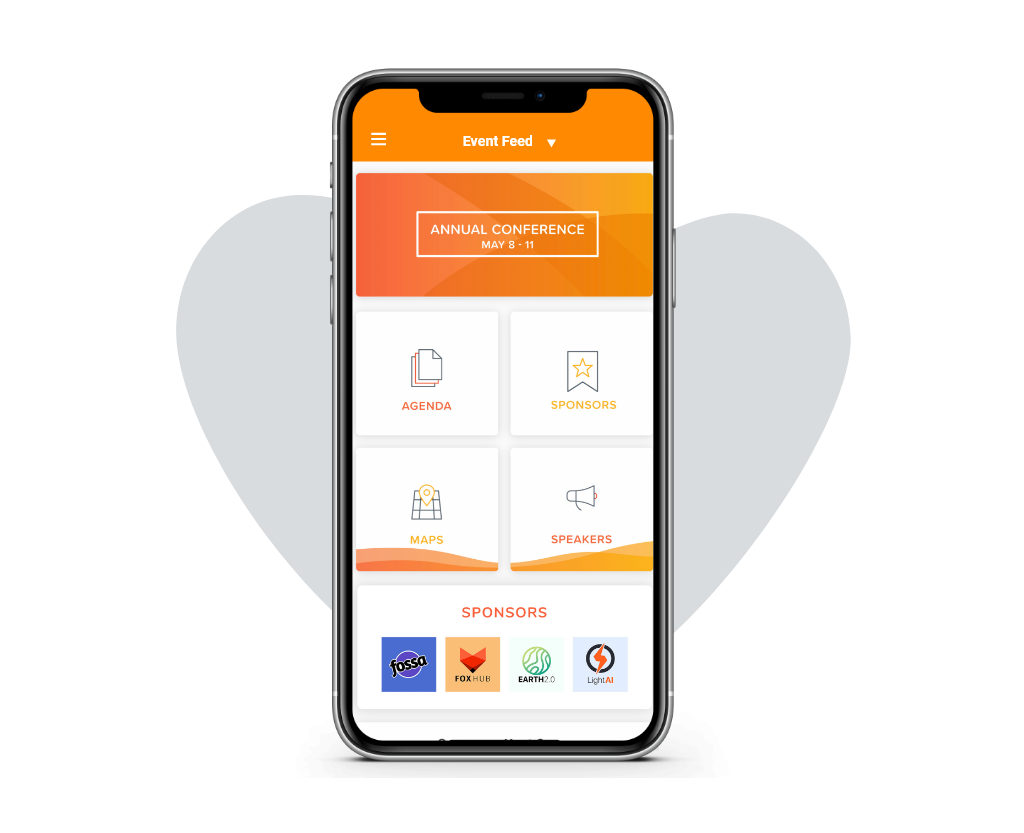
Graphics and other Resources to help you promote your partnership with Meeting of the Minds.
Download the full logo set for MOTM here. Includes color variations, sizes and file types for a wide range of uses.
Graphics and other Resources to help you promote your partnership with Meeting of the Minds.


Exhibit Booth includes:
Access Maps & Diagrams of the exhibitor spaces here.
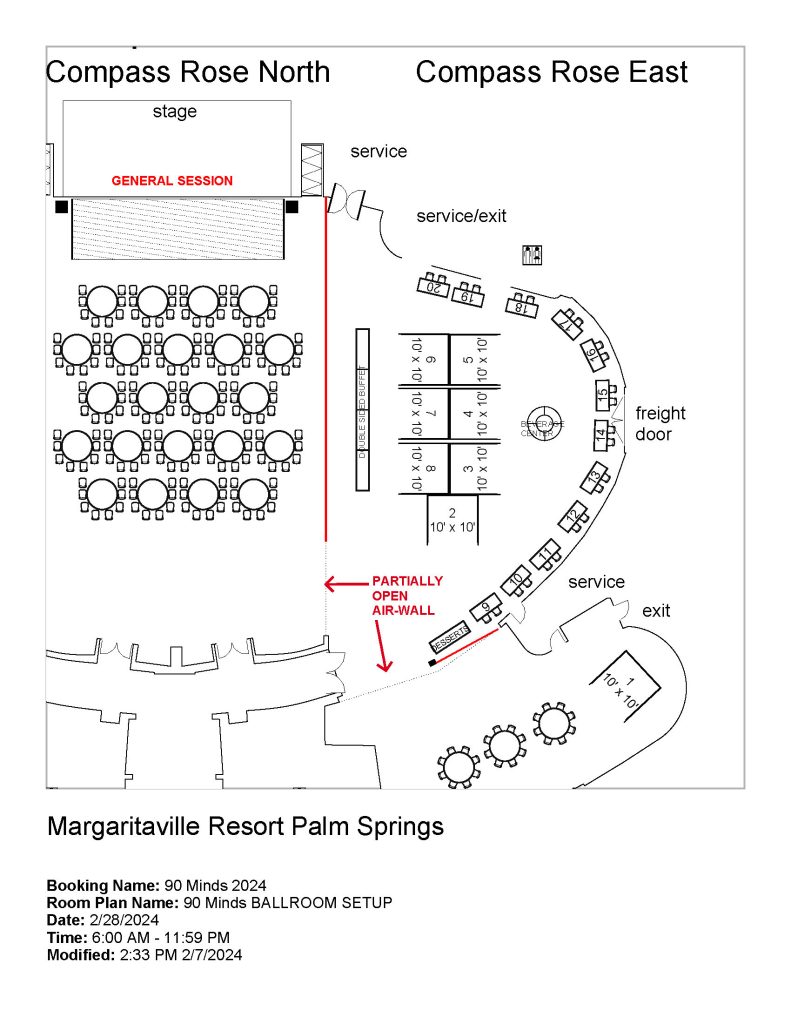
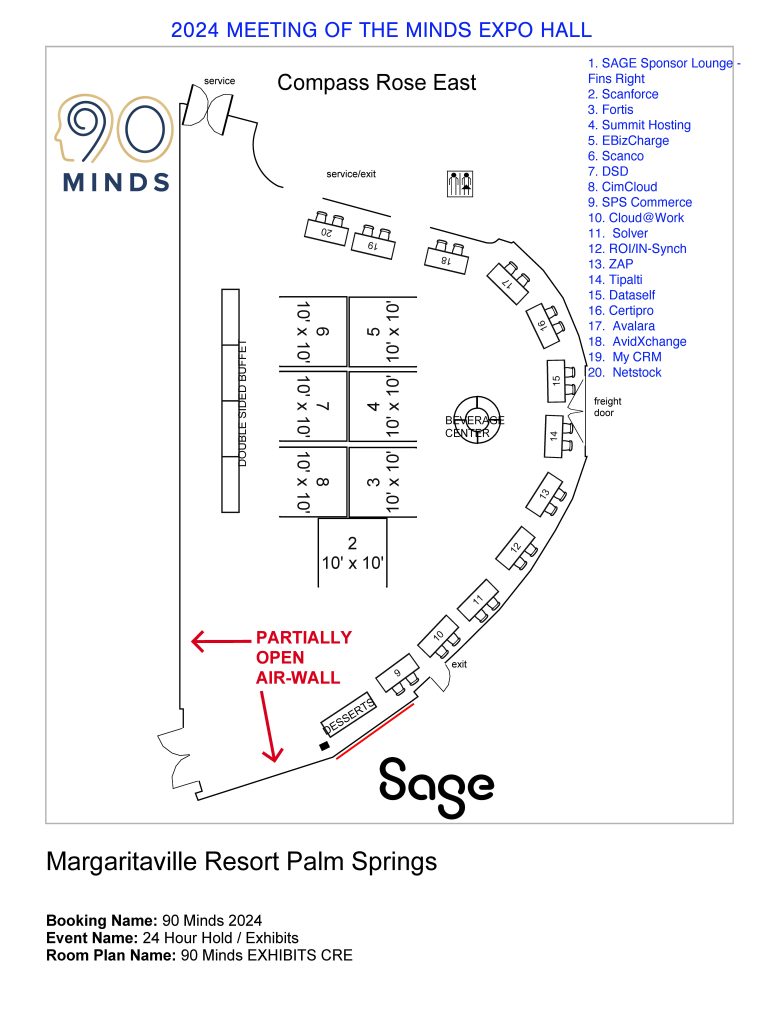
Please note, that you do not need to stay with your Exhibit Space the entire conference. We have dedicated hours and will be open during each breakfast and lunch (see schedule for hours)
Thursday, February 29, 2024
Friday, March 1, 2024
If you have additional Audio / Visual needs, please work with Encore AV.
Email: Anne Sawyer anne.sawyer@90minds.com with questions